LMD-Tools Font Image List Guide
Overview
LMD font image list components provide the ability to use modern symbol icons in a VCL Delphi application. Symbol icons are 32-bit single color icons with transparency and anti-aliasing support produced by drawing a symbol from a special icons font.
Similar to the ordinal font characters symbol icons can be drawn in any color and any size, which makes it well suited for high DPI environments. Specifically, TLMDFontImageList component provides automatic DPI rescaling, and recoloring for VCL Styles.
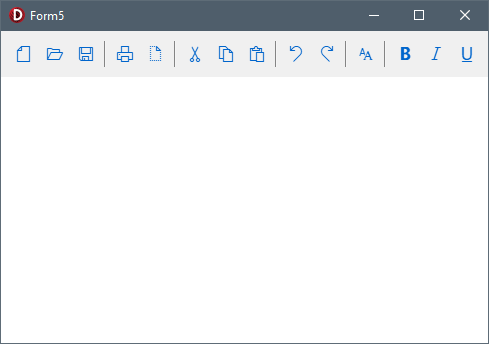
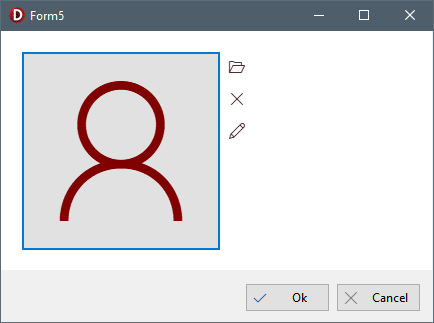
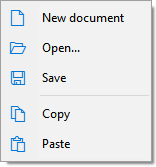
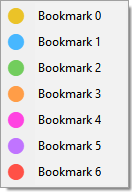
The font image list component allows to create secondary replica image lists, with the same content as the main parent image list, but different size or colors. Replica image lists are supposed to be used as sources of disabled or hot icons in control, which provides the corresponding support, such as TToolBar.
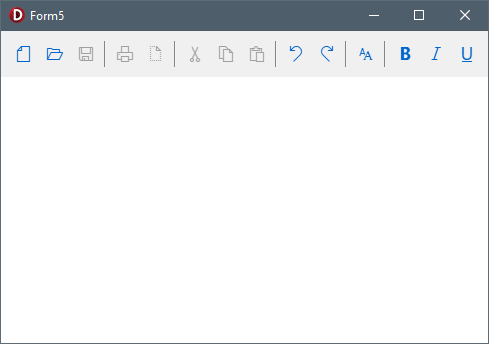
Any icon font can be used in the font image list, including standard fonts, such as Segoe MDL2 Assets (Windows 10), Segoe Fluent Icons (Windows 11), Google material icon fonts, Font Awesome and more. Even custom fonts usage is possible via TLMDFontCollection component.
The components are available for Delphi XE2 or later IDE version as a part of the most LMD VCL installations.
Features
•TLMDFontImageList component, compatible with Delphi VCL controls.
•TLMDFontCollection component for dealing with the custom private fonts.
•32bit transparent anti-aliased images.
•Replica image lists to organize disabled or hot image sources for controls, which provides the corresponding support (TToolBar).
•Advanced design-time support; a lot of component and property editors are included, which work in a nice minimalistic way.
•Small DFM file size due to the fact that only icon symbol codes need to be stored for standard installed in the OS icon fonts. Custom font data can be stored in DFM in a compressed form.
•On-the-fly resizing of image list via Width, Height and Margin properties.
•Automatic DPI scaling of Width, Height and Margin properties.
•Coloring of all Images in a list via lists's Color property; or individually - via Items[i].Color property.
•Automatic recoloring of system colors (like clWindowText or clHighlight) to fit the current VCL Style.
•Supported fonts:
oSegoe MDL2 Assets (Win10)
oSegoe Fluent Icons (Win11)
oGoogle Material Icons fonts
oCustom fonts, created using publicly available web services, like IcoMoon or Fontello.
•The ability to specify a list of supported code-points along with their names.
•The ability to load custom icon font from IcoMoon or Fontello directly as a downloaded ZIP file with automatic importing of code-points from the contained JSON descriptor file.