NG ConnectionPack Guide
Dropbox Registration
To register your application for using Dropbox service you need to go to dropbox apps console following this link: www.dropbox.com/developers/apps. Currently console looks like this:
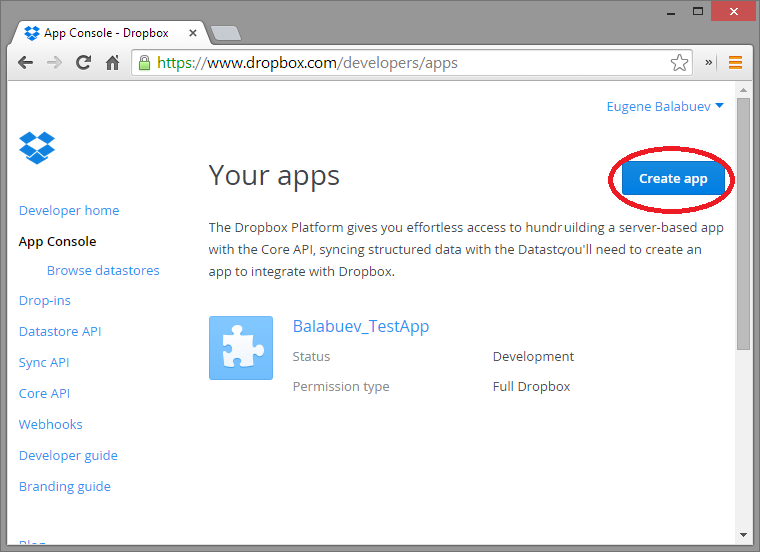
Click "Create app" button and set the options as shown in the following pictures.
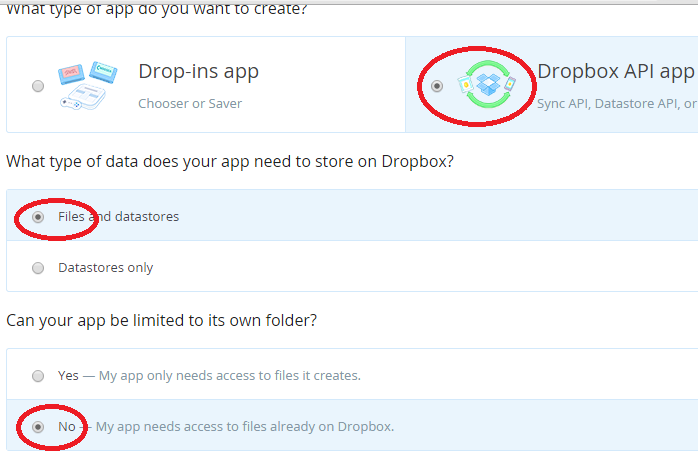
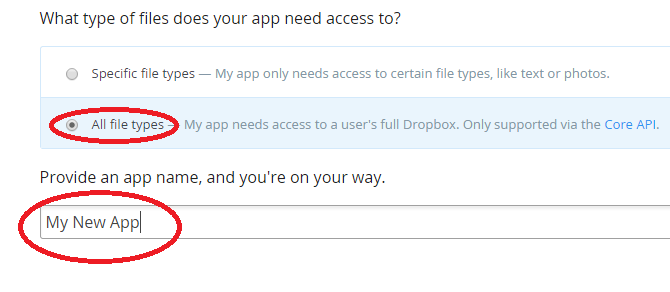
Click "Create app" button to submit. After the application has been created you will be redirected to the application details page. Its recommended to use "http://localhost" as a Redirect URI with system browser based authentication UI (see here).
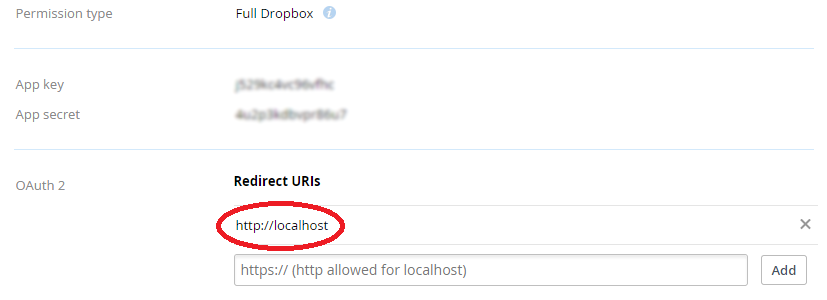
Also, copy "App key" and "App secret" values to ClientId and Secret properties of the TNGDropBox component. Please note, that NG ConnectionPack currently does not support Dropbox datastores. Also, the component does not support so called "sandbox", which is a private folder (in the user account space) where application can store its own data; the component only intended to be used for managing user's files.